
How Roast Profiling Software Helps You to Succeed in the Roasting Industry
As a coffee roaster, your well-honed roasting instincts are your number-one superpower. That’s because coffee roasting is a craft. Equal parts art and physics, coffee roasting requires your senses of smell and sight to be sharp and dialed in at all times. You can test these roasting instincts and skills with manually roasting the perfect batch, but that will only take you so far. You’ve got to have other tools in the toolkit to achieve roasting consistency and success.
Roast profiling software helps coffee roasters track and record every detail of the roasting process. It stores temperature curves, timing, and bean-specific notes, letting you recreate exact flavors consistently. With software, you can spot trends, reduce mistakes, and make data-driven decisions that improve quality and efficiency.
While roasting, you can’t rely only on instincts. Otherwise, it can be tricky when you need to repeat the same roast again and again. Even with handwritten notes, small errors can lead to big changes in taste. Customers notice when the flavor is not consistent, and that makes it harder to build trust.
However, roast profiling software fixes all these issues. It helps you track every detail of your roast, so you can recreate the same great flavor each time. This becomes even more important when you’re learning to roast coffee beans for different flavors, since consistency is what brings those flavor profiles to life. It also reduces waste, saves time, and supports growth for your business. Roast
In this article, we will explore how roast profiling software works, why data matters, and which tools can help you succeed in coffee roasting.
4 Steps to Start Using Roast Profiling Software
Start with the roast profile software; it is easier than you may think, but it needs some preparation. First, you need the right hardware and a plan to integrate it into your workflow. Proper setup and calibration ensure accurate data, while workflow integration helps your team use the roasting profile software efficiently.
Here’s what you need to consider:
1. Hardware Requirements
A computer or tablet, a stable internet connection, and any interface kits (like Phidgets) to connect the roaster to the software. Make sure your devices meet the software’s specifications.
2. Setup
Install the software and connect it to your roaster. Some platforms, like Cropster, offer plug-and-play options. At the same time, open-source options like Artisan may require extra configuration.
3. Calibration
You should calibrate your roaster’s temperature sensors and airflow settings before your first batch. Accurate calibration ensures your data reflects the true roasting conditions.
4. Workflow Integration
Decide how your team will use the software during roasting. You can assign roles for logging data, monitoring roast graphs, and adjusting parameters. Make sure everyone knows how to save and review profiles.
You should follow these steps to track, analyze, and improve every roast. It helps your coffee roasting business achieve consistent flavor and better efficiency.
5 Benefits of Using Coffee Roast Profiling Software
In our earlier piece Automation Meets Art, we explained how technology helps artists create more while reducing mistakes. The same idea applies to coffee roasting. With the right software, coffee roaster, and team, coffee roasters can balance art and science. They can save time and focus on flavor.
Coffee roasting profile software is very helpful. Since the early 2000s, tools like Cropster and Artisan have made it easier to track, compare, and refine roasts. Unlike full automation that runs the roast for you, this software gives you control by showing real-time data and patterns.
With these insights, you can test new ideas, adjust mid-roast, and build consistent flavor profiles. However, let’s check out the 5 unavoidable benefits of coffee roast profile software:

Understand Your Coffee Better
Roast profiling software lets you see exactly how your coffee behaves during the roast. By tracking temperature, roast speed, and other details, you can adjust your process to bring out the best flavor. It helps you recreate consistent roasts every time, so customers always enjoy the same great taste.
Consistency does more than improve flavor; it builds trust with your customers. Also, it can strengthen your brand reputation and give you a competitive edge in the market.
When people know they can rely on your coffee to taste amazing every time, they’re more likely to return. Also, they will recommend your brand and choose you over other roasters.

Easy to Use and Train Your Team
Most coffee roaster inventory software is designed to be simple and user-friendly. It connects easily to computers, smart devices, or your roasters. So, it is a great tool for training new employees, letting them follow your roasting process accurately. With the software, you can delegate tasks and focus on creativity or quality control.

Build a Valuable Roast Database
As you roast, your software collects detailed data for every batch. Over time, it builds a comprehensive database of your roast profiles. Also, it gives you a clear picture of what works best. By tracking each roast, you can plan future batches more efficiently, avoid mistakes, and improve consistency.
This database also delivers real, measurable business benefits. For example, when you know which beans and methods produce the best results, you can reduce waste, save time, and increase profits.
Consistent flavor leads to happier customers and more repeat purchases. Roast profiling software turns your roast data into a number-driven business advantage that directly impacts your bottom line.
For example, a small roastery roasting 100 kg of coffee per week:
Before software:
- 5% of beans are wasted due to inconsistent roasts → 5 kg lost weekly
- Average roast time per batch = 3 hours
- Customer complaints about flavor inconsistency → some lost sales
After software:
- Waste drops to 1% → only 1 kg lost weekly → saves money on beans
- Roast time optimized → 2 hours per batch → saves 1 hour per batch
- Consistent flavor → repeat customers increase by 10% → more revenue
Result: Using the software gives measurable savings in beans, labor, and increased revenue. The numbers clearly show ROI for the roastery.

Smooth Transitions Between Roasters
When you work with multiple machines or get a new roaster, roast profiling software makes the transition easier. You can use the same profiles on different roasters without losing flavor quality. It ensures consistent taste for your customers, reduces trial-and-error, and helps your team replicate your exact roasting style every time.

Track Production and Sales
Modern roast profiling software does more than log roasting data; it can track green bean inventory, monitor purchases, and record sales trends. For beginner roasters, it means you can manage limited stock efficiently, avoid running out of popular beans, and plan each batch without overbuying.
Mid-size roasteries can use the software to coordinate multiple commercial roasters. They can track production across shifts and analyze sales trends to predict demand.
Mid-size and small roasters can be integrated to make smart decisions. They can cut waste, improve consistency, and grow their coffee business.
Essential Coffee Roasting Data to Track with A Software
A consistent roast requires attention to several important factors. The temperature of your beans, the airflow, and even the coffee variety all affect the flavor of your final cup. The right data helps you control your roast and bring out the best in your beans.

a. First Crack
First Crack is an important moment in roasting. It happens when the beans expand, release steam, and make a cracking sound. This crack usually happens around 385°F (196°C). It shows that the coffee is entering its edible stage.
The beans also double in size and shed most of their silverskin. You should track First Crack to see what happens inside the beans and adjust for your desired flavor.
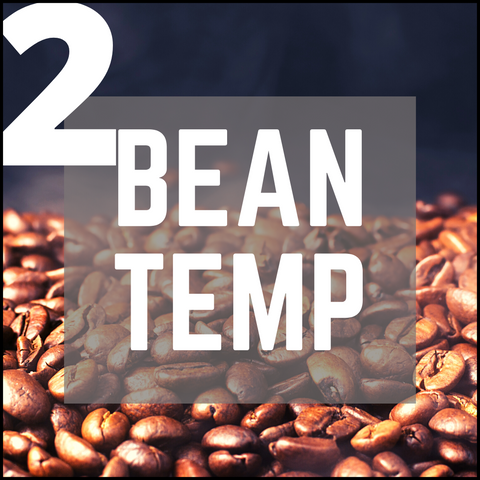
b. Bean Temperature
Bean temperature tells you what’s happening during your roast. When you first add room-temperature beans to the roaster, the overall temperature drops. As the beans heat up, they reach the turning point, which triggers the Maillard reaction.
This chemical reaction is what transforms the beans, giving them their color, aroma, and flavor. Tracking bean temperature helps you control the roast and create a consistent coffee profile.
Rate of Rise, or RoR, measures how fast the bean temperature increases over time, usually every 30 to 60 seconds. RoR gives early clues about how the roast is developing.
You should monitor this metric to adjust heat and timing for your desired flavor. A consistent RoR helps prevent underdeveloped or over-roasted beans. Also, it can help improve the overall quality of your coffee.

c. Air Temperature and Airflow
Air temperature measures the heat inside the roasting chamber and directly affects bean temperature. Airflow moves the hot air through the beans.
Too much airflow can create bright or sour flavors, while too little can make the coffee taste flat or smoky. By balancing air temperature and airflow, you can control the roasting environment and highlight the flavors you want in the cup.

d. Exhaust Temperature
Exhaust temperature tracks the heat leaving the roasting chamber. It shows how much energy remains in the airflow after it passes through the beans. This temperature metric helps you manage heat transfer, control the roast, and replicate favorite profiles.

e. Drum Temperature
Drum temperature, also called charge temperature, is the heat of the roasting drum when you add the beans. It affects how the beans absorb heat from the start. Too low a temperature can bake the beans, while too high can scorch them. You should control the drum temperature for an even roast and desired flavors.
Choosing the Right Roast Profiling Software: Cropster Vs Artisan, & More
When it comes to coffee roasting, there are many coffee roaster inventory software options to help track, analyze, and perfect your roast profiles. Two of the main players in the industry are Cropster and Artisan. Also, there are other options like Typica, RoasterTools, RoastLog, RoastPath, RoastMaster, Benkei, and RoasterThing.
Some newer roasters even include proprietary software built into their machines.

Each software platform has its own features, strengths, and approach. Cropster is a subscription-based, industry-standard tool. On the other hand, Artisan is free, open-source, and supported by a dedicated global community. Both platforms are powerful, but they serve slightly different purposes and audiences.
Cropster vs Artisan: Key Comparison
| Feature / Aspect | Cropster Roast | Artisan |
|---|---|---|
| Theme / Approach | Professional, polished, full-suite | DIY, open-source, community-driven |
| Software Type | Paid subscription | Free, open-source |
| Coffee Roasting Data Logging | Real-time plotting, archiving, replay | Real-time plotting and archiving |
| Ease of Use | Plug-and-play, intuitive interface | Less intuitive, more technical setup |
| Additional Tools | Inventory, costing, airflow & gas control/replay, full data management suite | Basic roast logging, Artisan. plus for inventory (since 2019) |
| Community Support | Professional support and tailored guidance | Volunteer community support, helpful, but not as hands-on |
| Best For | Professional roasters, larger operations, or those needing integrated business tools | Beginners, hobbyists, or those on a budget, still used by commercial roasters |
Cropster Roast Overview
Cropster started in 2009 as a data-management tool for farmers to track soil, harvesting, and bean processing. Over time, it expanded to cover the entire coffee supply chain, including importers, exporters, and roasters.
Cropster Roast now lets roastmasters manage temperature, timing, airflow, and gas controls, as well as catalog flavors. Recent updates like airflow control and replay, plus gas control replay assist, help roastmasters perfect their roast with precision.
Artisan Overview
Artisan is free and open-source software supported by volunteers. It may look simple, but it is feature-rich. You will get real-time plotting and data archiving with it. Moreover, it appeals to beginners and experienced roasters alike, from home enthusiasts to commercial operations.
While not as intuitive as Cropster, its loyal global community contributes to updates and support. Artisan.plus, released in 2019, added inventory management to compete with Cropster’s suite of business tools.
Choosing the Right Roast Profiling Software
The choice between Cropster and Artisan depends on your needs and how you roast. Cropster offers polished tools, professional support, and integrated business features. So, it is ideal for roasters who want a plug-and-play solution and full data management.
Artisan is free, DIY-friendly, and supported by a global community. It is perfect for beginners or budget-conscious roasters who enjoy a hands-on approach.
Here’s a simple guide for different types of roasters:
- Home Roasters: Artisan is a great starting point. It lets you track roasts, learn plotting, and experiment without a big investment.
- Specialty Café Roasters: Cropster helps maintain consistency across multiple roasts, manage inventory, and support small-scale operations efficiently.
- Industrial or Large Roasters: Cropster is best for larger operations needing full integration of roast profiling, inventory, sales tracking, and workflow management.
Both platforms help track, improve, and replicate roast profiles, but your choice depends on your workflow, goals, and scale of operation.
CLICK BELOW IMAGE TO VIEW FULL PDF VERSION OF CHART.
The CoffeeTec Connection with Data Collection
Approximately 40% of our used coffee roaster inventory includes data port output, and this figure is growing. We’ve always got a rotating selection of used and new equipment (most with data output ports), and we take time to understand what you’re looking for to keep your roastery running.
We can also advise on your roastery plans and logistics in the supply chain disruptions. And, if you need financing support, check out our Roaster’s Choice Lending Program. Here, our private network of the nation’s top lenders will help you find the best financing deals available.
To get a sense of the monthly payment amount and start the financing application process, just find a roaster you’re interested in (with a value of $2,000 or more) and click the green “Finance It” box for details.
So, are you ready to utilize roast profiling software to elevate your roasts? Contact us to make your journey easier.




Leave a comment